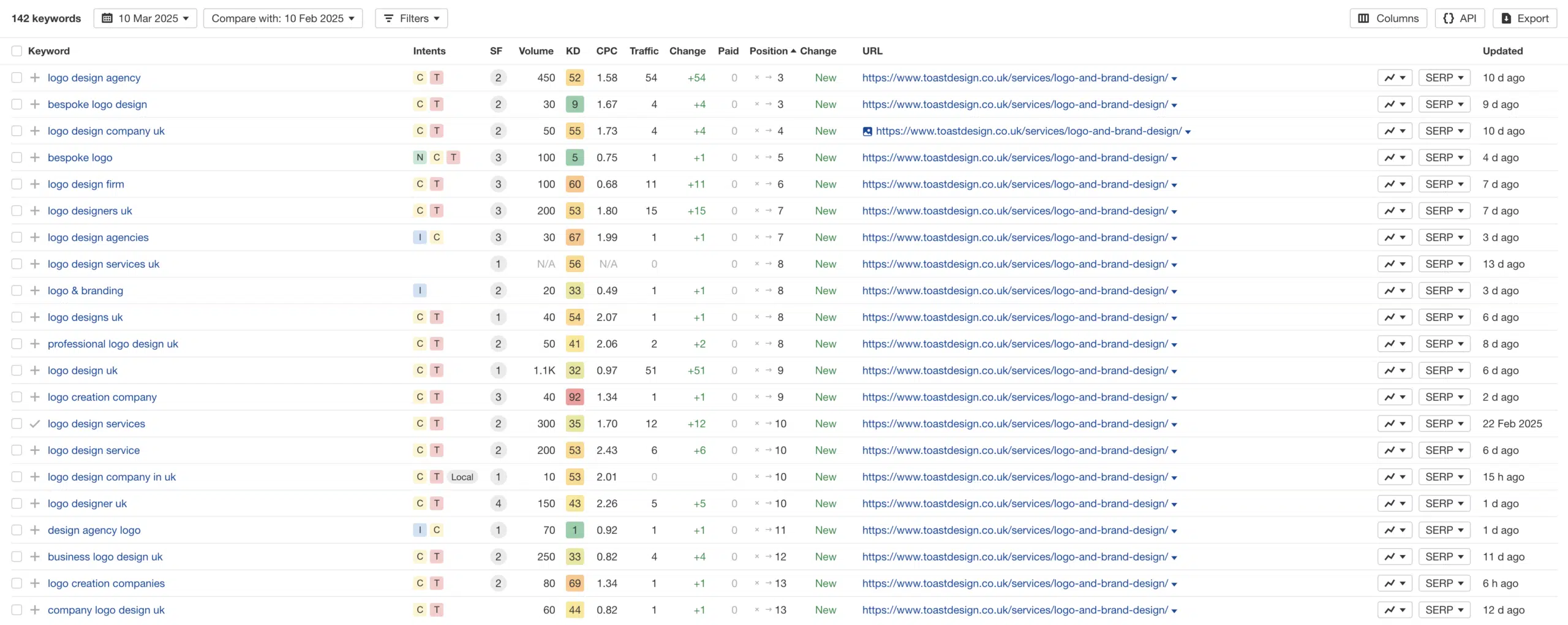Significantly improve your WordPress site’s on-page SEO.
Want your keywords to rank higher? Improve your internal link structure. It’s that simple.
Improving your internal linking structure improves your overall SEO.
Internal links are one of the most overlooked aspects of on-page SEO.
However, when done correctly, a well-planned and implemented internal linking structure can greatly benefit your SEO.
We all know that websites need internal links.
If you don’t know what an internal link is, it’s a link from one site page to another.
Just like external links, these links pass authority and relevance to other pages of your website.
Make your site make more sense.
When it comes to SEO, there’s always something else.
You can make your site faster, reduce your TTFB, get more backlinks, and re-work your content: it’s almost an endless list.
The issue with this SEO approach is that you can’t always be sure what affects what.
Some SEO techniques are subjective, others objective.
WILO falls directly into the objective category: your internal links to a landing page are either perfect or not perfect.
Getting 100/100 for your internal linking to a vital landing page means that the search bots can better understand your link structure and what you are trying to do.

This plugin does not use Artificial Intelligence, it uses your intelligence.
No AI can understand your site and business as well as you do, so WILO doesn’t utilise AI for anything. This means that more work is required on your part, but lazy SEO is poor SEO, so WILO is for business owners and SEO experts to create the best on-page SEO manually.
WILO can be used in lots of different ways.
From simply checking your link anchors to cross-referencing your anchor texts against your ranking keywords; WILO is a flexible SEO tool that can help to improve any site.
Download it now for free
The WILO interface
WILO has two UI elements: a Page Audit and a Link Explorer.
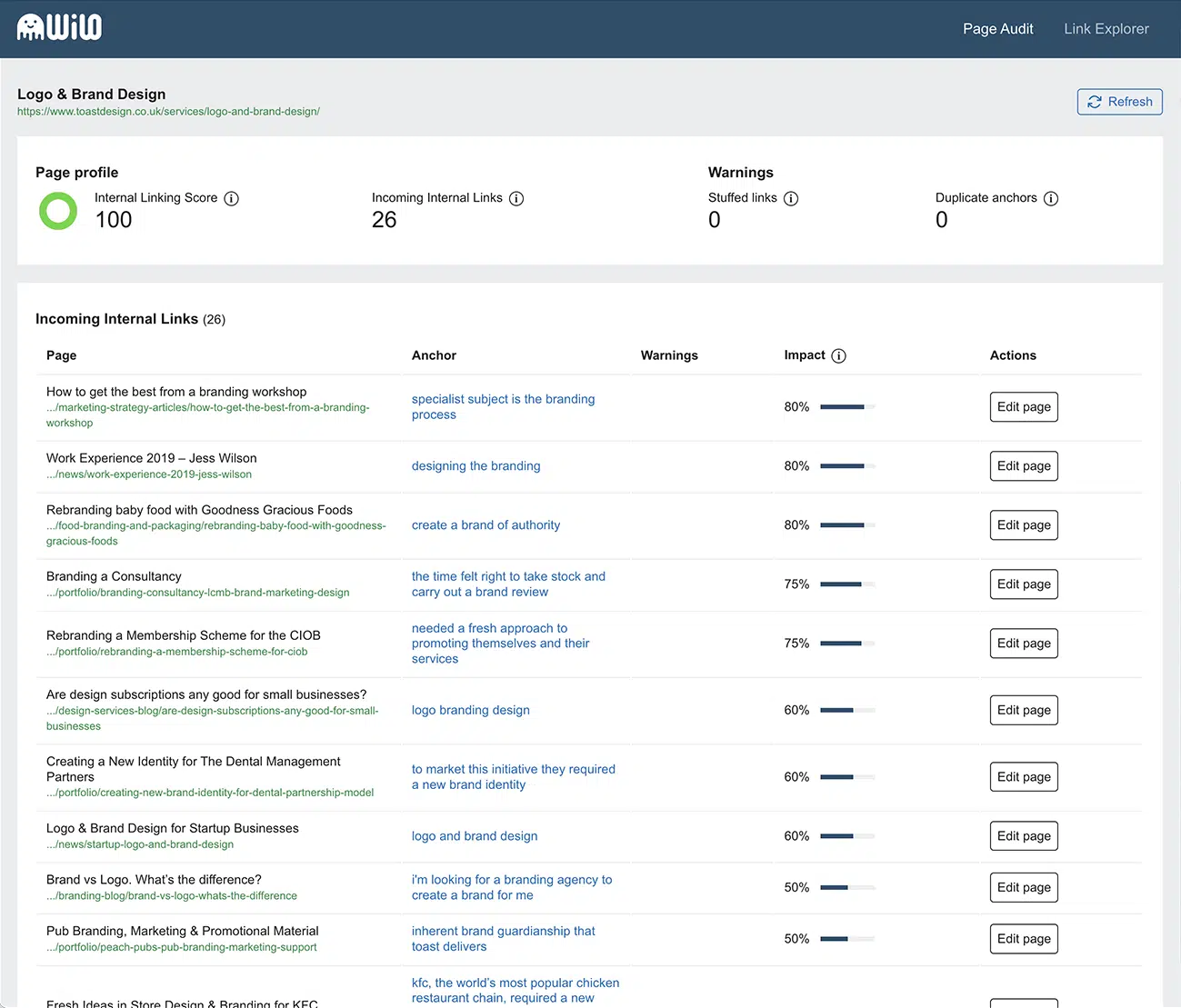
The Page Audit.
The Page Audit is a report on the internal links already coming into the page you inspect.
This report shows you the page title, the slug, the linking anchor text, potential impact and a link to edit the linking page, should you wish to make a quick edit.
Why this is useful for SEOs.
This report shows you the state of the current page at a glance. You can get a quick overview of the quality of the internal linking to this page and quickly edit any duplicate anchors or stuffed links.
The internal linking score is a score for the page based on a range of metrics we have built into the plugin.
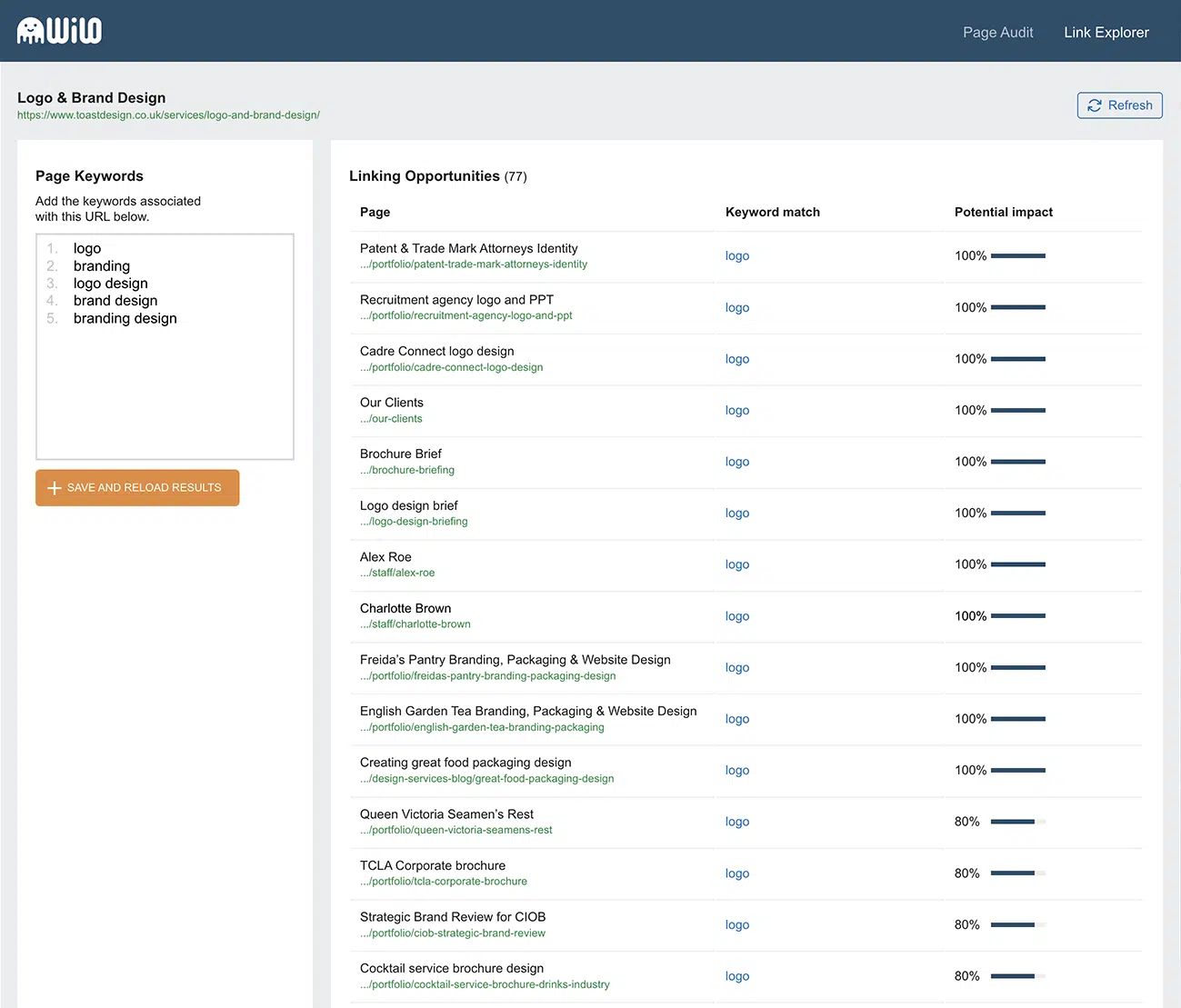
The link explorer.
This UI allows you to search across your entire site for keywords or phrases that could provide useful backlinks to your current page.
You simply enter the terms you want to search in the UI, and it displays the results with a page title, slug and links to the page with a keyword or phrase.
Why this is useful for SEOs.
You can quickly find pages that potentially offer a relevant backlink to your page. The report also shows an impact score, which is calculated based on the potential link juice, and this link will pass to the current page.
Clicking the anchor text link will take you to the page (in a new tab) and WILO highlights all the matching phrases for you.
WILO also has a simple admin interface
The admin interface currently allows you to tell WILO where to ignore links. WILO does not check links in common tags, such as <nav>, <aside> and <footer>, etc, but you can use this interface to add other selectors that WILO should ignore.
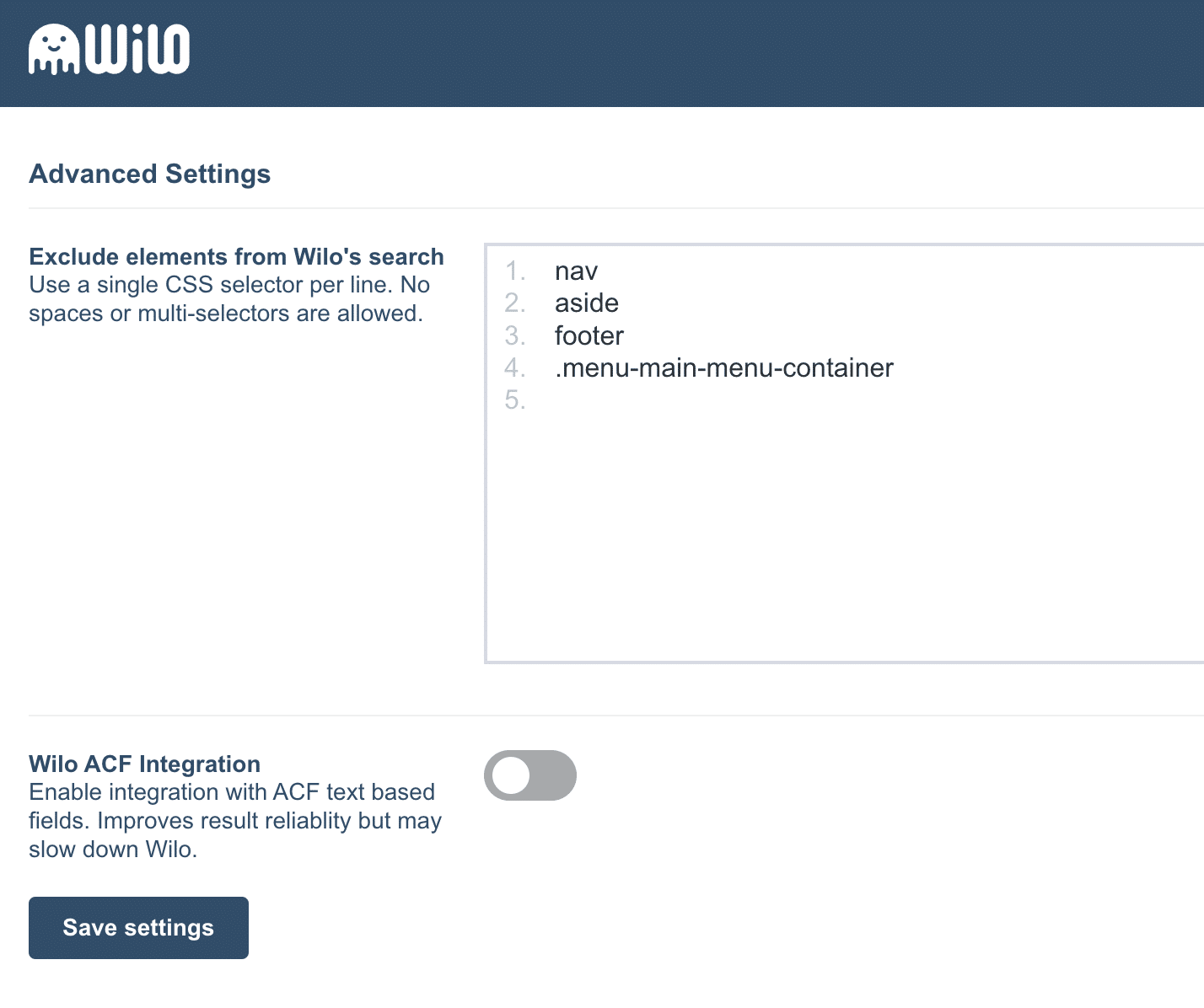
WILO is not for everyone.
WILO does not automate any of your SEO or internal links. Therefore, it might not be the right plugin if you’re not bothered about your SEO.
We designed and built WILO for people who want to ensure their on-page SEO is as good as possible. If you are looking for a quick-and-dirty fix for your SEO, you’d be better off with a different plugin.
However, if you are serious about SEO and want your site to be as good as it can be, WILO is the perfect complement to your other SEO tools and helps give you an edge over your competitors.
A tool for SEOs.
WILO only has a basic admin screen where you can add classes or IDs of page elements you want to exclude from the scan.
We’ve built it this way, as anything less than 100/100 simply means that your internal links for the current page are not as good as they should be.
Why all the fuss about internal links?
Internal linking is just one of many factors that can positively or negatively affect your SEO.
If you don’t bother with internal links, your site will not be fully optimised.
If you automate your internal links, your site can end up a mess.
If you carefully curate your internal links, you are helping the search engine bots better understand your site. The more they understand your site, the better they will rank it.
Why wouldn’t you want everything on your site to be 100/100?
You invest in technical optimisation to achieve good speed scores, you invest time and money in obtaining the best content, and you buy (ahem) backlinks.
We think that internal linking is one of the missing pieces in the SEO puzzle and if you invest in internal linking properly you will see a marked difference in the SERPs.
Don’t just take our word for it
Results from using WILO on one of our own websites Feb–March 2025